Select Linked
Select linked is a special kind of combobox. It automatically reloads its options depending on other combobox value. Find out how to configure:
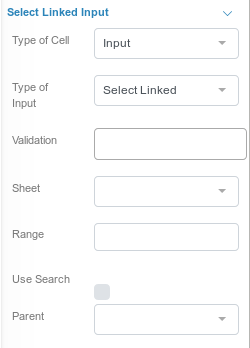
Select your cell and set it as input type select multiple using the right menu.
- Sheet: Select the Sheet of your Excel file where the data of the select is.
- Range: Set the range in the Sheet selected above where XLSJuice will get the data. I.e.: A1:A20
- Use Search: Add a search input on select
- Parent: Set the Select input that will reload options for this Select.
How it works:
Once the user select the 'parent' input, the value will be placed at the right excel cell and current 'select linked' combobos will get data from your excel file in the sheet and range configured.When refreshing options it will exclude blank cells, so this will be used to discard unwanted options for each case. Write your formulas in a way the value will return blank if with that parent value you don't want to show that option, return the option text otherwise.
