Add User data from Joomla
You can import actual logged-in user data from your Joomla to your form configuring 'Value' field on your input Text or Hidden.
Type '#External:' followed by the data from user you want to get. Here is a list of data available with the value to use:
- Id: #External:id
- Name: #External:name
- User Name: #External:username
- Email: #External:email
- Groups (separated by espaces): #External:groups
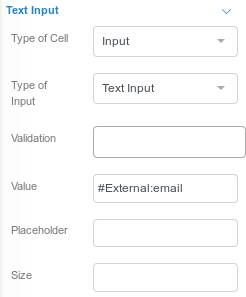
With this example settings you'll get at your form one text input filled by default with the actual joomla user email.
